API Key is an authentication mechanism used to protect the SanScan API service from unauthorized access. It is a unique string generated by the system, assigned to each user for authentication during API calling. Users need to include the API Key in the header of their requests to authenticate their identity.
API Key is a security mechanism that ensures only authenticated users can access our API service, protecting the system from malicious attacks and abuse.
In the system, each user can obtain unique API Keys for authentication when calling the SanScan API service. Users can obtain an API Key by following these steps:
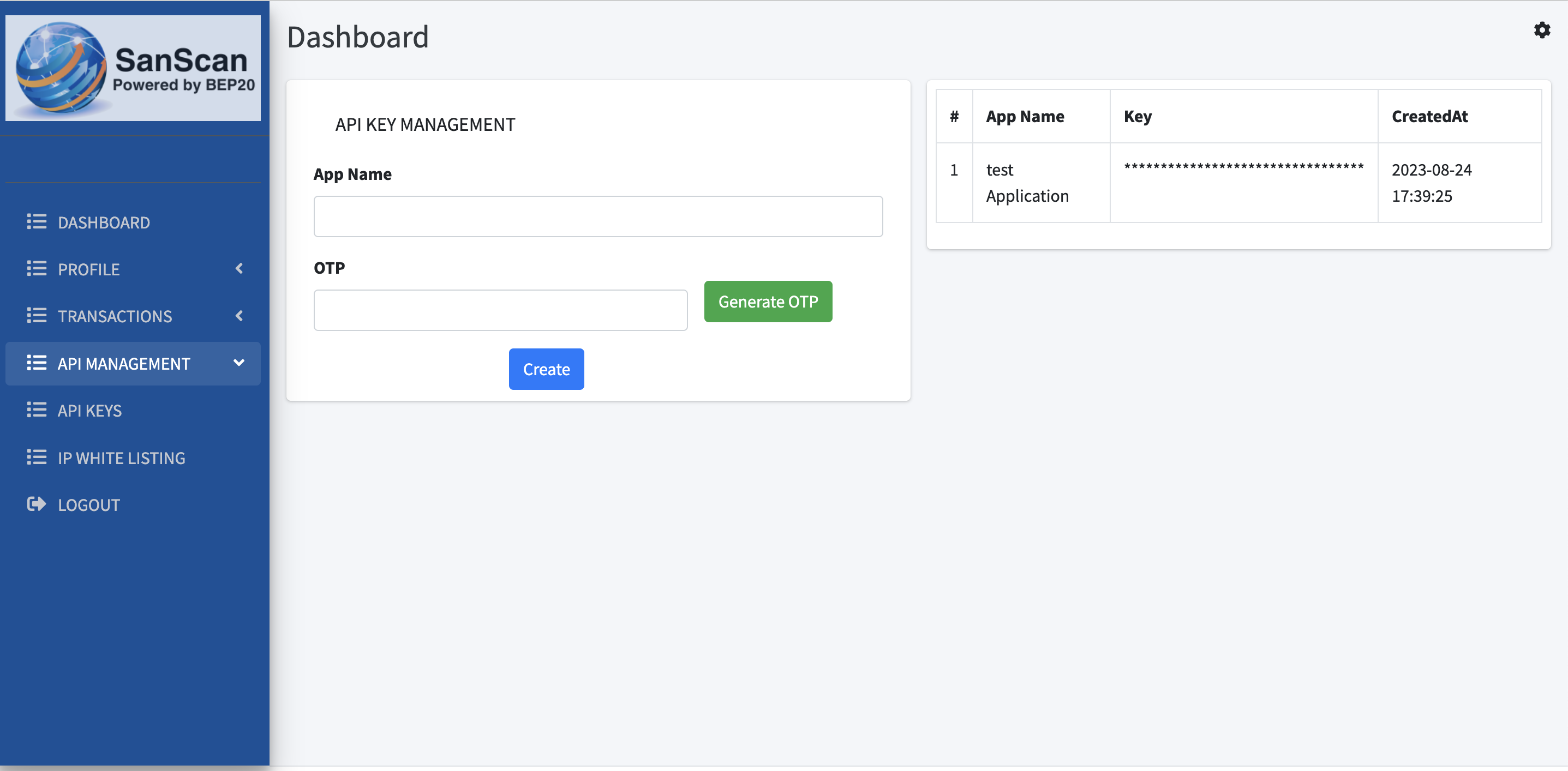
IP whitelisting helps protect your API from unauthorized access by allowing only specific, trusted IP addresses to connect. This is particularly important for sensitive APIs or APIs that handle confidential data
It provides fine-grained access control. You can specify which clients or systems are allowed to use your API by specifying their IP addresses. This is useful for controlling who can access your API and who cannot.
Even if someone obtains API credentials (such as API keys or tokens), IP whitelisting can prevent them from using those credentials from unapproved locations.
By limiting the IP addresses that can access your API, you reduce the potential attack surface and minimize the risk of exposure to malicious actors.
In some industries, regulatory requirements or internal policies may mandate IP whitelisting as a security control to protect sensitive data.
While IP whitelisting provides security benefits, it's essential to use it judiciously and in combination with other security measures. Here are some considerations:
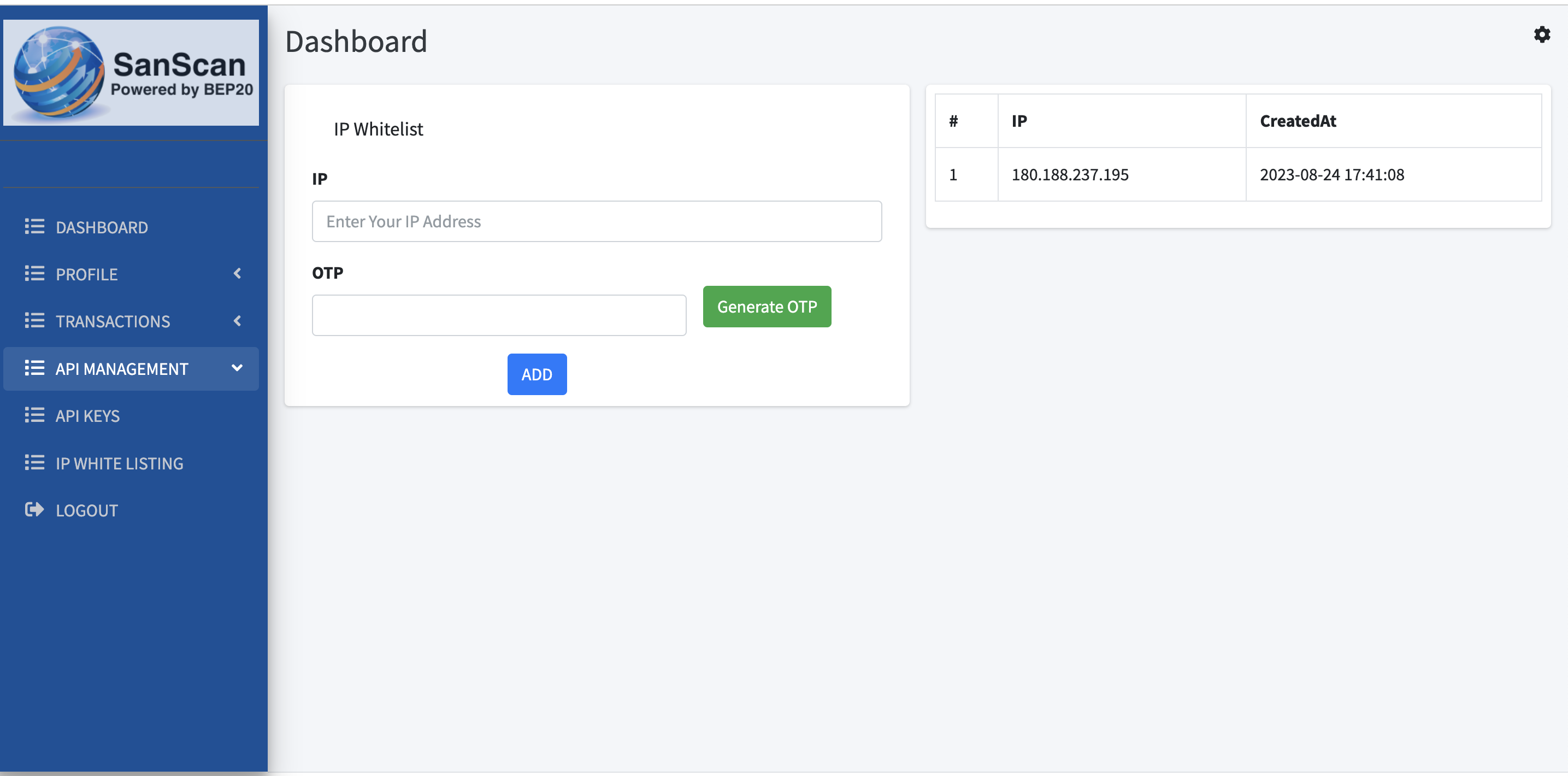
curl --location 'https://evapro.info/api/developer/generate_address' \
--header 'auth-key: ***********************************' \
--form 'name="user12"'
Generate Addresses for receiving tokens
curl --location https://evapro.info/api/developer/address_balance' \
--header 'auth-key: bid1vXAR2CykrP354QgSIGJUTOaulfmZY06' \
--form 'address="SMyWR8OnjIs7vL0O1uIDRcSJYR7dc8JIRGyPZRks0Y"'
{"status":"success","message":"Account Matched","balance":20}
| Parameter | Description |
|---|---|
| to | required |
| amount | required |
curl --location https://evapro.info/api/developer/transfer' \
--header 'auth-key: bid1vXAR2CykrP354QgSIGJUTOaulfmZY06' \
--form 'to="Sw299veU6JoARk5A3c0EPl0sYV78Y7BUU4xVboIJbM"' \
--form 'amount="3"'
{
"status": "success",
"message": "transferred"
}
| Parameter | Description |
|---|---|
| address | the string representing the addresses to check for balance |
| page | the integer page number, if pagination is enabled |
| offset | the number of transactions displayed per page |
| sort | the sorting preference, use asc to sort by ascending and desc to sort by descending |
curl --location 'localhost:8000/api/developer/address_transactions' \
--header 'auth-key: {authKey}\
--form 'address="SC6aUikkxe0r2EyevEoYFWJr0XtZN9xHhofQ6oi3SJVPEBl5bT6M34Y1P0U4PP5YIZu"'
{
"status": "success",
"message": "Account Matched",
"balance": 20,
"transactions": [
{
"from": "SC6aUikkxe0r2EyevEoYFWJr0XtZN9xHhofQ6oi3SJVPEBl5bT6M34Y1P0U4PP5YIZu",
"to": "SmxeUZCqApXRnwrWdYopY2gjciQmk9yLR5FkjMRlj9",
"transaction_id": "Cqpoz2kXwPXAmyDqvXFODn00lJEfIcGch2JhmeK1TLlEmUfq3AaG36Tg7iXHQUnFrY46al3",
"block_timestamp": 1692694091,
"type": "Receive",
"value": 20,
"created_at": "2023-08-22 14:18:11"
}
]
}